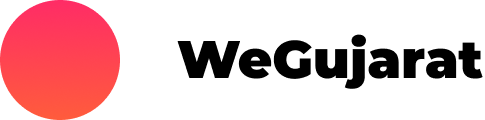Best 8 Ways To Improve Your WordPress Website For SEO

Is your organization’s website built using WordPress? Today, in 2022, 65% of CMS websites are being built on WordPress. If you toss a coin your chances are 65% that the website you have is using WordPress. Maybe that’s why websites like TechCrunch, Facebook Newsroom, eBay, etc. are built on WordPress and yes our WeGujarat site is also built on WordPress. So it is important to improve your WordPress website for SEO.
Whenever it comes to SEO on such WordPress websites we have to rely on other SEO plugins. At this point, if you are still learning SEO then you should go ahead with the Rank Math SEO plugin. Also, if you are a little advanced in SEO, you should use another plugin like Yoast SEO. It is necessary to use an SEO plugin to improve your website for SEO quickly and safely if you are a novice or beginner.

Let’s discuss how to improve your WordPress website for SEO.
- Choose the best WordPress theme for SEO
So now let’s have a real experience. Whenever we start building a website in WordPress, SEO is at the bottom. Usually, the main purpose of choosing a theme is to make the design of the website more attractive but at the same time choosing an SEO-friendly theme is crucial for your site’s discovery on the internet by leveraging different search engines. When it comes to choosing a WordPress theme best for SEO, these are some favorites.

- Decide your preferred domain
There are 2 ways you can use your domains with or without ‘www’

In a way, SEO is not a big part of this process but it is necessary for the technical experience of the website. Also, the difference between www and non-www is technical. Websites with www are adjusted with DNS and are useful in restricting cookies when using another domain whereas non-www websites have no such technical benefits. Thus, a website with a domain of www is required as the website needs technical support when doing SEO. Though there’s practically no difference between a www and a non-www domain, search engines consider them both as different entities.
- Change your permalink(URL) in WordPress
Which of the following URLs can be easily and correctly read?
https://wegujarat.com/work/logo/ https://wegujarat.com/work/?p-1234/logo/The first option is more readable and preferred.
This is the type of URL shown above that the website visitors want to see. It is also important to have a clean and understandable SEO-friendly URL structure.
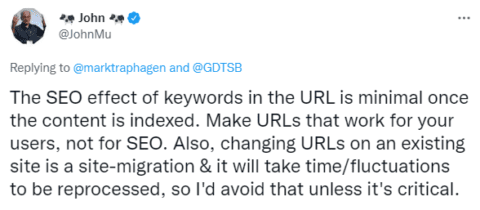
Google’s John Mueller said on Twitter, “The SEO effect of keywords in the URL is minimal once the content is indexed.” You can use the Rank Math SEO plugin in WordPress to change the permalink of your website. Which will help you improve your WordPress website for SEO.
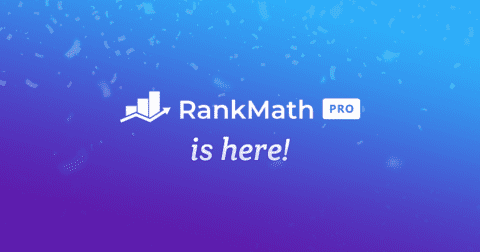
- Turn on breadcrumbs
What are breadcrumbs in SEO? Breadcrumbs are website links that show users where they are on that website and how far they are from the homepage. You will usually find them at the top of the website.
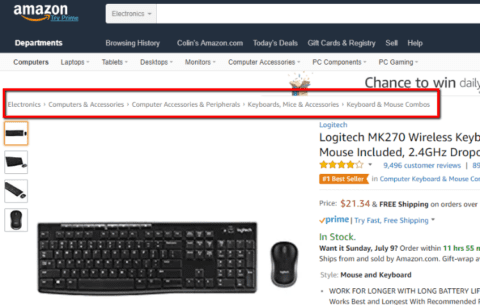
If you can implement breadcrumbs within just 5 minutes with help of the Rank Math SEO plugin. You can activate the breadcrumbs setting in Rank Math from Rank Math > General Settings > Breadcrumbs.
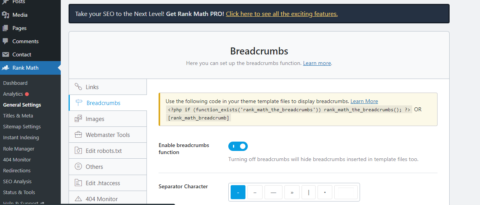
Breadcrumbs play a vital role in improving a WordPress site for SEO and making the visitor’s experience easier.
- Block pages using Robots.txt file
A robot.txt file tells crawlers(Google bots) what should be crawled. Googlebot crawls your websites and records the information on the site to rank the site in Google’s search results. Whenever a business site does not rank on Google they do a technical audit of the website but before that, they should set up their robot.txt file. You can find any robots.txt file by adding /robots.txt after the web address like this-
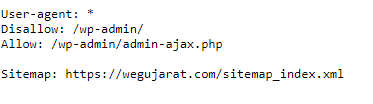
If you want to improve your WordPress site for SEO, you must first fix your site’s robots.txt file. Here are some of the pages that should be added to the Disallow sections of your robots.txt file.
- Archive
- Tags
- Admin-level pages (ex: login pages)
- Thank you pages
- Categories (unless you have a unique copy on each category page)
- Choose SEO friendly plugin
Remember, you have to stop trying multiple SEO plugins on a live site. Doing this kind of work is too bad for your site. You will find many other blogs claiming that installing this plugin will make SEO powerful on your WordPress site. Such plugins come with a lot of other stuff when you start overloading your WordPress and adding a variety of plugins to your website. Such as unnecessary code blot, heavy markup, and non-semantic code that makes your website’s page load slow which adversely affects your SEO. So, when it comes to choosing SEO-friendly plugins, you can use these plugins and keep your WordPress website easy to improve for SEO.
- Planning Your Information Architecture
Positive end-user experience is most important for a good SEO score. Organizing the information provided in your website and creating the right content structure for that information is essential for websites, especially for large-scale WordPress sites. Clean information architecture helps your website’s end-users and bots to easily navigate and find your site content. Which can accelerate your end-user retention and have a positive effect on the SEO of your WordPress site.

- Verify your WordPress site with Google Search Console and submit XML sitemaps
If you haven’t done this before, you need to check your site in Google Search Console first. For this, you will find more information for Google Search Console from Semrush. You can use the Rank Math SEO plugin to create a sitemap. For that, you can go to the Rank Math Plugin from WordPress and create a Sitemap by going to Sitemap Settings from there.
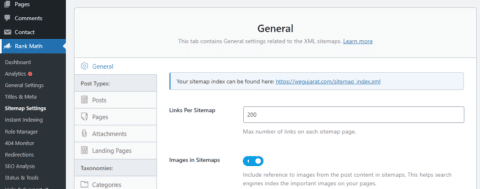
The prepared Sitemap then remains to be submitted to the Google search console. The main function of the sitemap is to help Google bots crawl your WordPress website. A sitemap serves as a map for search engines that makes it easier to understand the structure of the site. Sitemap helps all search engines better understand your website content.
Conclusion :From an overall perspective, WordPress is SEO-friendly CMS having a healthy ecosystem of plugins that can further help strengthen the site’s SEO. If your website is running on WordPress, you are already set to get started with improving SEO. By following the above steps you can improve your WordPress website for good ranking in search engines.